What is Dynamic QR Code?
- Tracking scan statistics
- Editing and modifying links after QR code creation
- Setting expiration dates for QR codes
- Connecting with external systems like Google Analytics, Facebook Pixel, HubSpot, and others
- Setting privacy options such as password protection
- Notification systems for scan activities
Why does your business need to change from Static to Dynamic QR Code?
Ability to Edit URL Links / Landing Pages
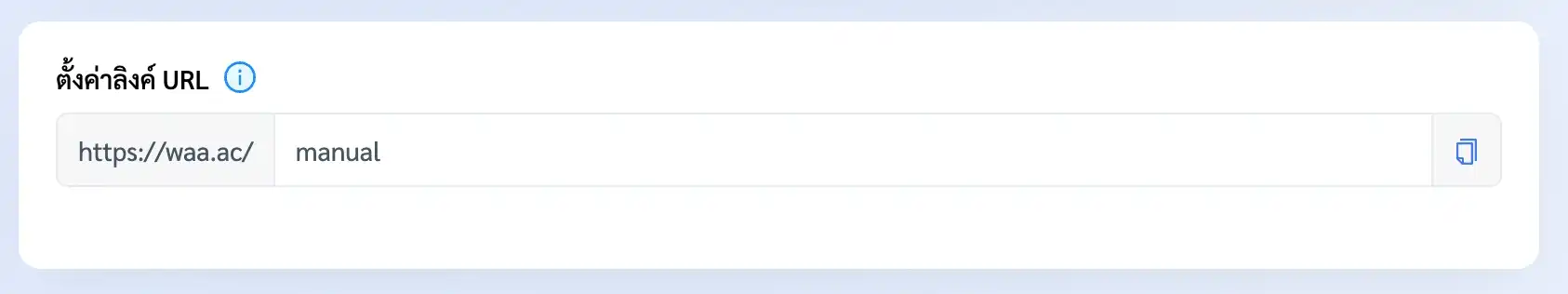
The main advantage of Dynamic QR Codes is the ability to edit the link after generating the QR Code. With the capability to edit links, marketers can quickly adjust campaigns linked to QR Codes in real-time. This agility directly impacts product and sales performance. For example, if your QR Code directs to a YouTube video crucial for a new product launch but the video experiences technical issues preventing it from going online, using Dynamic QR Codes allows you to promptly update the link to a working video without having to create a new QR Code.
From the above scenario, it can be observed that we don't need to create a new QR Code. This is crucial in the realm of QR Code printing, as having to reproduce all media could incur significant expenses to rectify such issues. Therefore, Dynamic QR Codes cater to businesses requiring flexibility and agility in their operations.
Statistics on Usage/Scans
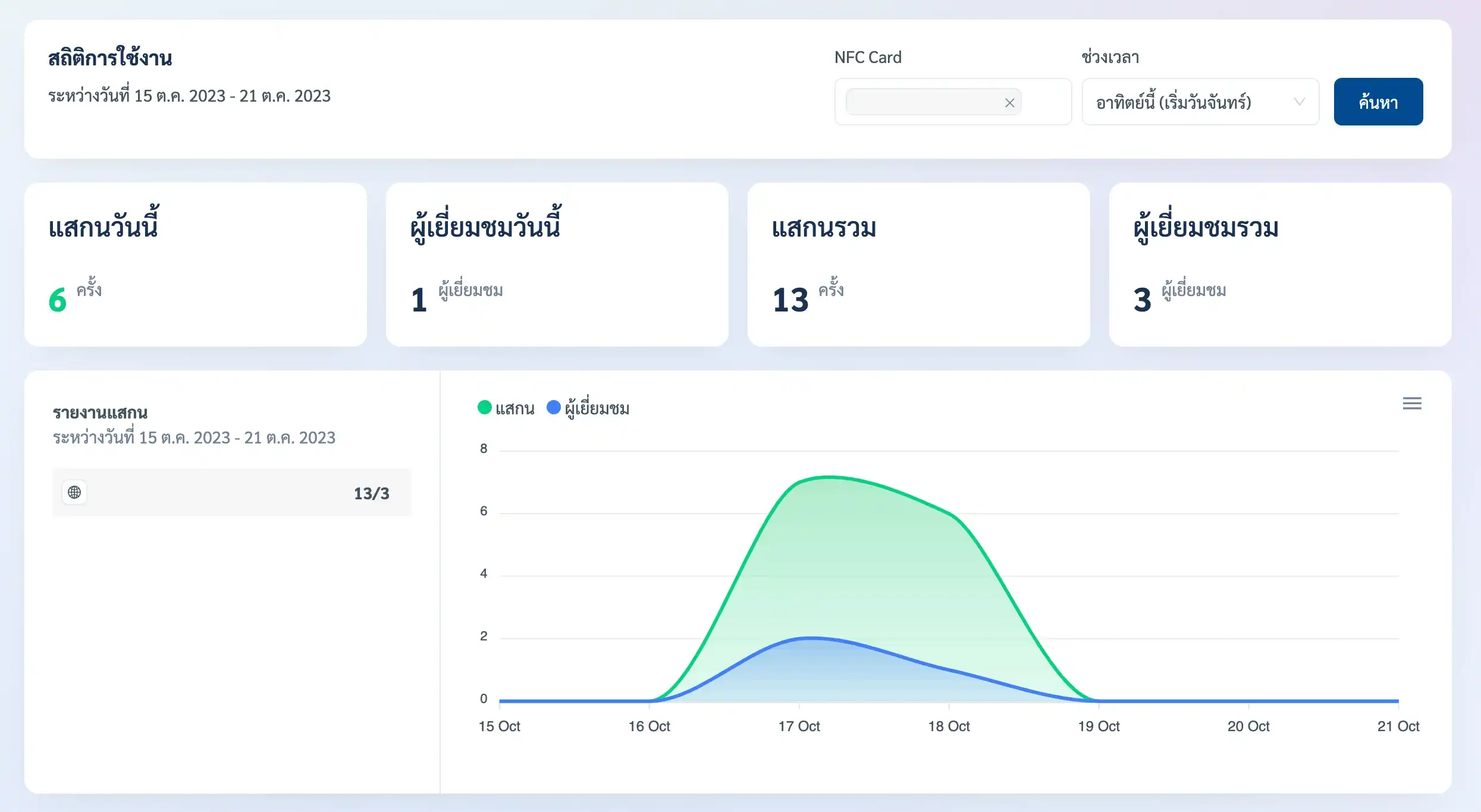
With the features of the WaanKit system, data from QR Code scans is stored in a cloud-based database and presented in a dashboard format for easy understanding. Additionally, it allows for exporting data into .xlsx files for convenient usage. The data collected can be grouped into the following categories:
- Scan Count (counted from each scan) and Visitor Count (processed from actual users)
- Grouping by Time Intervals (Heat map time)
- Parameter-based Reporting
- Grouping by Operating Systems
- Grouping by Devices
- Grouping by Browsers
- Grouping by Screen Sizes
- Grouping by Languages
- Grouping by URL Referrer
Integrating with External Analytics Systems such as Google Analytics
WaanKit can seamlessly install GA4 Measurement ID without the need for additional scripts. Afterward, the system automatically links data with Google Analytics (usage data combined with Cookie consent). Additionally, connecting Pixel Codes like Facebook Pixel and Tiktok Pixel is straightforward. You can easily input the Pixel IDs for Facebook and Tiktok to group target audiences of QR Code scanners effortlessly. The system is ready to use immediately without the need to manually follow scripts. Furthermore, it supports Facebook verified domain on the platform (*only available for Landing Page service).
Privacy Settings System
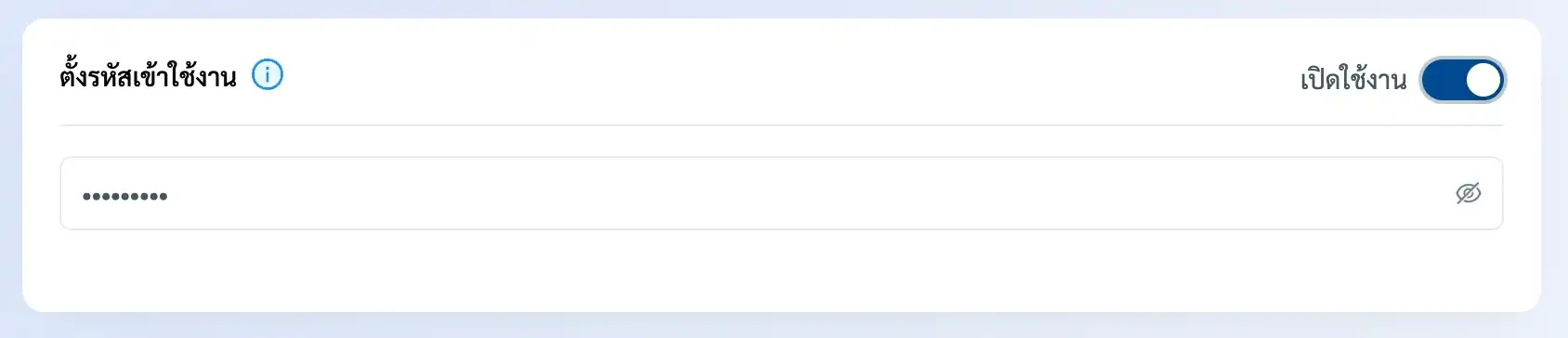
There are various services that require the use of private QR Codes, such as activities at shops where users must physically be present or exclusive group events. Therefore, password protection before accessing is crucial to ensure that users have confidence that the link they receive is only accessible to those authorized to use it.
Additionally, within the WaanKit system, we can edit passwords throughout usage.
Setting Usage Timeframes for QR Codes
Setting timeframes for QR code usage is suitable for marketing campaign activities with specific time periods, like events opening for participation within certain time slots. With this functionality, the WaanKit system can specify the start and end times for QR code usage.How to Create Your Own Dynamic QR Code with WaanKit System in Just a Few Easy Steps
- Go to https://www.waankit.com/
- Observe the menu at the top. If you already have an account, select "Sign in". If not, register for a new account following the steps below.
- How to register
- How to create Dynamic QR Code, Dynamic QR Link
- Afterwards, you can immediately use the QR code obtained from the system.
How to Scan QR Codes on Android and iOS
You can easily scan both Dynamic QR Codes and Static QR Codes using your mobile device, whether it's an Android or iOS system, with a simple method. Just open the camera on your mobile device and scan the QR Code you want to scan. Then, tap on the popup that appears, and that's it! You can now scan QR Codes effortlessly.
In case your mobile device cannot scan QR codes, you can use additional apps from external sources. Simply go to the Play Store for Android devices and the App Store for iOS devices, then search for "qr code scanner".
Customizing Your QR Code
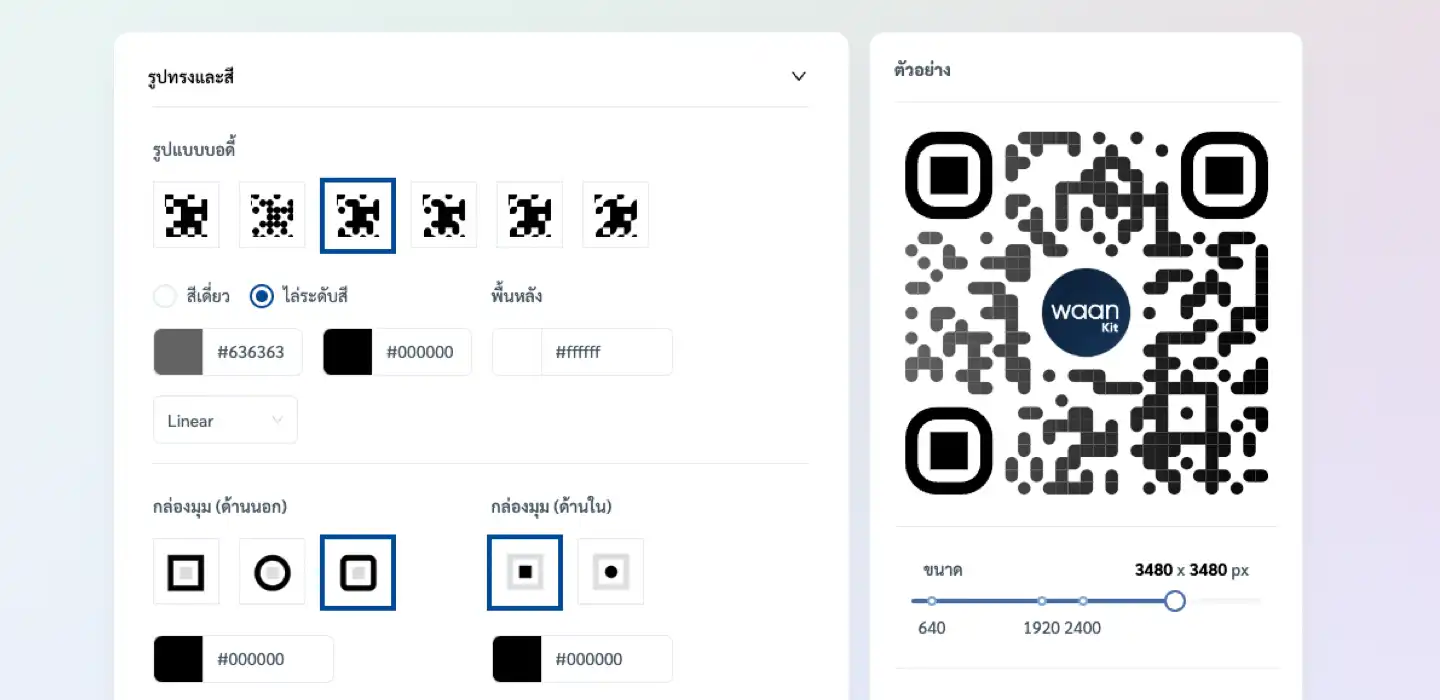
- You can customize the shape and color of the QR Code.
- Add images or logos to the QR Code.
- Include frames or text on the QR code.
- Adjust the size of the downloaded QR Code to suit your needs.
Why Creating QR Codes with WaanKit Might Be Suitable for You?
Comprehensive Features
In addition to all the mentioned features of WaanKit, the Dynamic QR code tool, WaanKit also comes with other features such as:- Landing page creation with drag-and-drop interface
- Creation of data entry forms, data storage, and statistics
- Shorten URL feature for easy usability
Speed, Stability, and Security
WaanKit is designed to support fast and efficient usage. Cached files ensure stability and speed when accessing the system. Moreover, the system runs on the Google Cloud Platform (GCP), ensuring security and reliability.Is Creating Dynamic QR Codes with Waankit Free or Paid?
- 1 link (Dynamic QR) - NFC Tag & QR Code / link
- 1 page (Page Builder) - page & questionnaire / page
- Scan limit: 100,000 scans per month per link
